As your startup begins to scale, managing customer relationships becomes more complex. Spreadsheets and manual processes simply can’t keep up with the demands of tracking leads, managing interactions, and closing sales efficiently. That’s where Customer Relationship Management (CRM) software comes in.
In this guide, we’ll explore how to choose a CRM for a growing startup, why it matters, and how to evaluate your options wisely.
Contents
What Is CRM and Why Does It Matter?
Customer Relationship Management (CRM) refers to software systems that help businesses manage interactions with customers and prospects. A CRM centralizes communication history, sales pipelines, customer data, and more offering a 360-degree view of your customer base.
CRM systems help startups:
- Streamline lead management and sales tracking
- Personalize communication
- Improve customer satisfaction
- Make informed business decisions with data analytics
According to HubSpot, a CRM isn’t just a tool; it’s a strategy for growing meaningful customer relationships that drive loyalty and revenue.
Overview of the CRM Systems Discussed
Here are three of the most startup-friendly CRMs on the market:
1. Zoho CRM
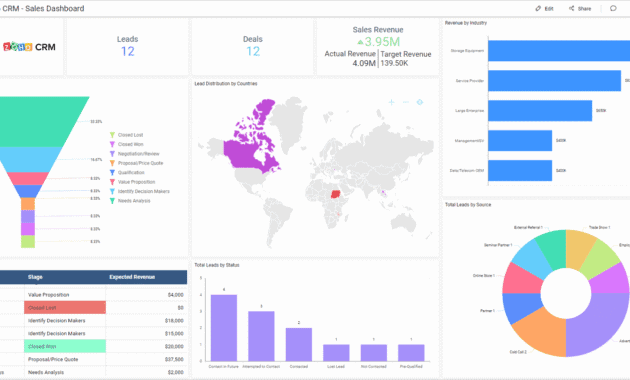
- Key Features:
- Sales automation
- Workflow rules
- Omnichannel communication (email, phone, live chat)
- AI assistant (Zia) for predictions and suggestions
- Pricing:
- Free for 3 users
- Paid plans from $14/user/month
- Ideal for:
- Startups looking for affordability with flexibility and feature depth
2. HubSpot CRM
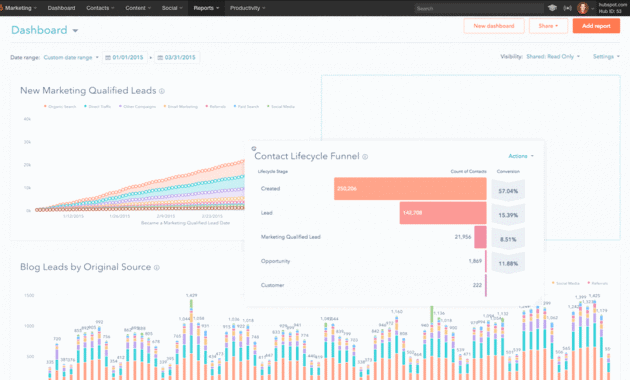
- Key Features:
- Contact and deal management
- Email marketing tools
- Built-in calling, email templates, and document tracking
- Real-time reporting
- Pricing:
- Free plan with unlimited users
- Paid plans start at $15/user/month
- Ideal for:
- Startups focused on marketing and user experience, with simple onboarding
3. Salesforce CRM
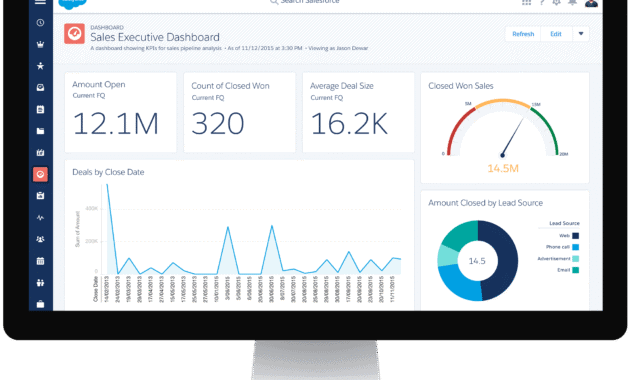
- Key Features:
- Comprehensive customization
- Workflow automation
- Powerful reporting and analytics
- AppExchange integrations
- Pricing:
- Starts at $25/user/month (Essentials plan)
- Ideal for:
- Startups planning for rapid growth with complex workflows
Main Comparison: Choosing the Right CRM for Your Startup
Below is a side-by-side comparison:
| Feature | Zoho CRM | HubSpot CRM | Salesforce CRM |
|---|---|---|---|
| Free Plan | ✔ (up to 3 users) | ✔ (unlimited users) | ✖ |
| Ease of Use | Moderate | Very Easy | Moderate to Complex |
| Customization | High | Moderate | Very High |
| Best For | Affordability & Flexibility | Ease & Speed | Advanced Capabilities |
| Marketing Tools | Add-ons available | Built-in Email/Ads tools | Requires add-ons |
| Support | Email/Chat/Phone | Community + Paid Support | Premium Enterprise Support |
| Integrations | Zoho Suite & 3rd party | 1000+ tools (Slack, Gmail, etc.) | Extensive (AppExchange) |
| AI/Automation | Zia AI | Workflows & Sequences | Einstein AI |
When to Choose Zoho, HubSpot, or Salesforce
✅ Choose Zoho CRM if:
- You’re bootstrapped or budget-conscious
- You want deeper customization
- You use other Zoho tools (like Zoho Books or Projects)
Zoho gives you flexibility and power at a startup-friendly price, making it a solid all-rounder for growing teams that need a tailored solution.
✅ Choose HubSpot CRM if:
- You want a fast setup and intuitive UI
- Your startup is sales-and-marketing focused
- You want to avoid upfront costs
HubSpot is perfect for teams new to CRMs or without dedicated technical staff, thanks to its generous free tier and ease of use.
✅ Choose Salesforce CRM if:
- You’re planning for long-term scaling and complexity
- Your sales process is multi-tiered or enterprise-level
- You want robust data reporting and integrations
Salesforce shines in flexibility and scalability but may be overkill for very small teams without a defined sales process.
Bonus Tips: What to Look for When Evaluating a CRM
Besides brand names, here’s what matters when choosing any CRM:
1. Ease of Use
- Can your team onboard quickly?
- Is the UI intuitive?
- Are tutorials or in-app guides available?
2. Integration Capabilities
- Does it work with Gmail, Slack, Mailchimp, or other tools you already use?
- Are there Zapier or API integrations?
3. Customization
- Can you create custom fields, pipelines, and dashboards?
- Is role-based access easy to set up?
4. Support & Documentation
- Is help available when needed?
- Are there robust forums, guides, or customer success teams?
5. Mobile App Availability
- If you’re often on the go, a good mobile CRM app can make or break your productivity.
Conclusion and Recommendations
Choosing a CRM is one of the most strategic decisions you’ll make as a startup. The best CRM for you depends on your:
- Budget
- Team size
- Sales process complexity
- Marketing needs
Our recommendations:
- Start with HubSpot if you’re looking for a simple, no-risk way to get started.
- Go with Zoho CRM if you want an affordable option with strong features.
- Invest in Salesforce if you’re scaling fast and need enterprise-level functionality.
🔗 Useful Links:
