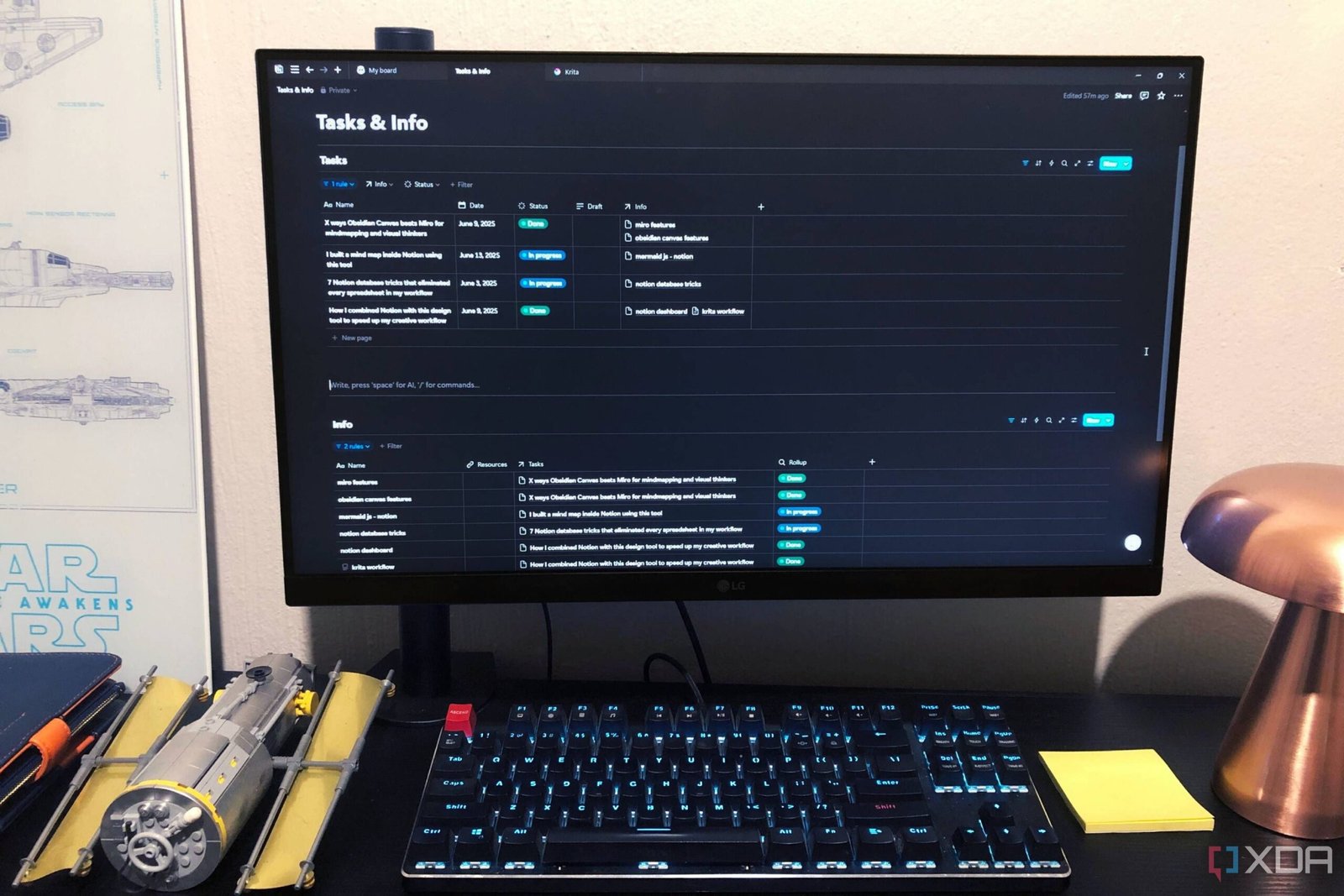Contents
- 1 Enhancing Your Notion Experience with Essential Chrome Extensions
- 2 Streamlining Network Management with People to Notion
- 3 Personalizing Your Notion Interface with Tailored Notion
- 4 Capturing Web Content with Save to Notion
- 5 Boosting Productivity with Notion Boost
- 6 Efficient Video Note-Taking with YouTube Notes to Notion by Snipo
- 7 Elevating Your Notion Workflow
Enhancing Your Notion Experience with Essential Chrome Extensions
Notion has become an essential tool for organizing both personal and professional life. It’s a versatile platform that allows users to manage notes, tasks, projects, and more. However, what if I told you there are ways to take your Notion experience to the next level? These five Chrome extensions have significantly enhanced my workflow, making it more efficient and personalized.
Streamlining Network Management with People to Notion
As a blogger and freelance marketer, managing contacts and social media profiles is a crucial part of my job. The extension People to Notion has transformed how I handle this process. It integrates seamlessly with Notion, allowing me to save LinkedIn and Twitter profiles directly into my database with just one click. This eliminates the need for manual data entry, capturing key details like name, company, location, and profile pictures automatically. With this tool, I can efficiently manage leads and prospects within Notion’s flexible Kanban or board views, all without the need for expensive CRM solutions.
Personalizing Your Notion Interface with Tailored Notion
Notion offers a powerful foundation, but its visual appearance is limited. That’s where Tailored Notion comes in. This extension gives me complete control over the look and feel of my workspace. I can customize colors, fonts, and even adjust the interface for a cleaner, more focused experience. Features like focus mode help reduce distractions by hiding unnecessary tools and visual elements. Additionally, it improves dark mode compatibility, ensuring a comfortable viewing experience while maintaining a cohesive design.
Capturing Web Content with Save to Notion
One of the most useful aspects of Notion is its ability to store information from various sources. The Save to Notion extension makes this process effortless. It allows me to capture articles, emails, tweets, YouTube videos, and more directly into my Notion workspace. I can also fill in database properties such as tags, relations, and checkboxes directly from the extension. The ability to take screenshots or select images from any webpage further enhances the way I organize and reference information. This tool saves time and ensures I never miss out on valuable insights from the web.
Boosting Productivity with Notion Boost
For those looking to enhance their Notion workflow, Notion Boost is a game-changer. This extension offers over 20 customizations that streamline navigation and improve the user experience. Features like a sticky outline, default text settings, and a “Scroll to top” button make it easier to navigate through complex pages. It also helps declutter the interface by hiding unnecessary elements like the AI menu or notification icons. Additional features such as aligning images to the left, adding line numbers to code blocks, and optimizing visual elements in dark mode make Notion more efficient and user-friendly.
Efficient Video Note-Taking with YouTube Notes to Notion by Snipo
Research is a vital part of my work, and YouTube is one of the primary platforms I use. Manually taking notes from videos was time-consuming until I discovered YouTube Notes to Notion by Snipo. This extension allows me to take notes directly from YouTube and other video platforms, syncing them effortlessly with Notion. I can create clickable, time-stamped notes, capture screenshots, and even transfer transcripts directly into my notes. It also generates AI flashcards and organizes video content effectively, making it an invaluable tool for research and knowledge management.
Elevating Your Notion Workflow
These Chrome extensions are more than just add-ons—they’re productivity multipliers. Each one offers unique features that enhance the Notion experience, making it more efficient, personalized, and powerful. Since they are all free on the Chrome Web Store, there’s no risk in trying them out. By integrating these tools into your workflow, you can transform Notion into a more effective hub for managing tasks, notes, and projects. Whether you’re a student, professional, or creative, these extensions can help you achieve greater efficiency and organization.